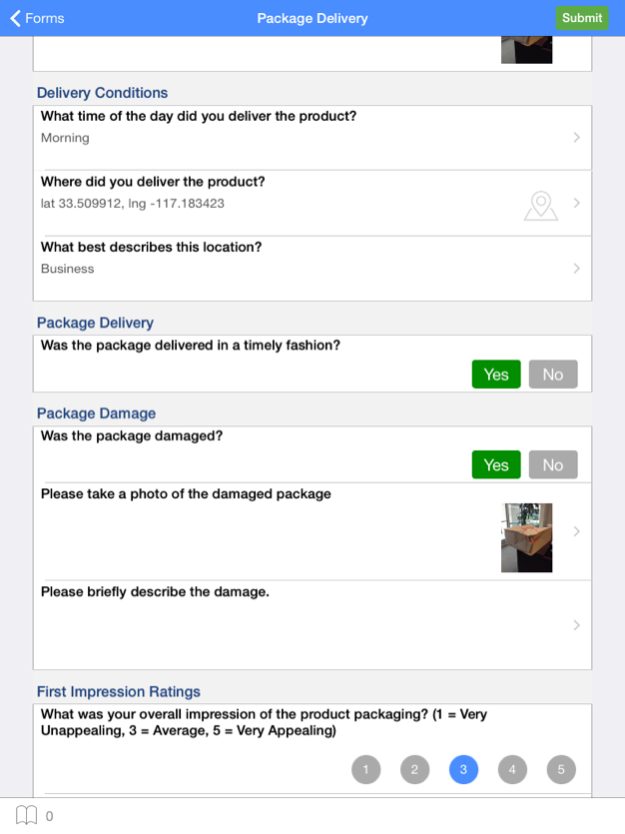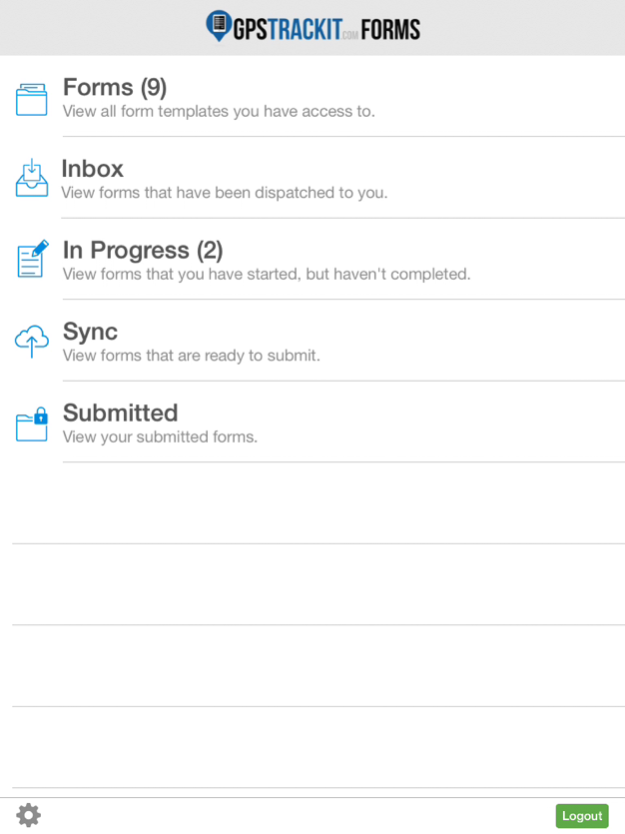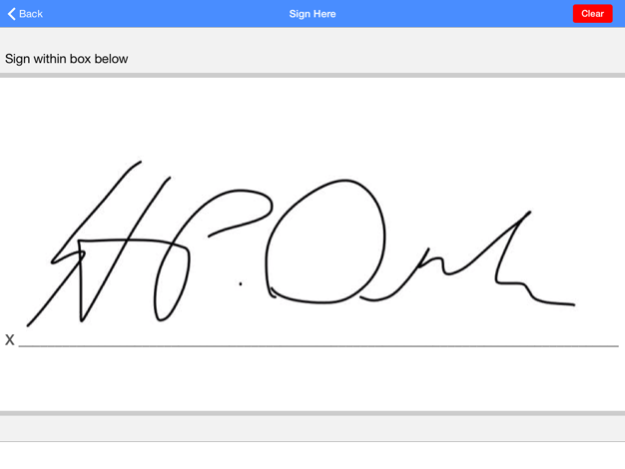GPS Track It Forms 4.8.2
Continue to app
Free Version
Publisher Description
Create and Customize From Anywhere!
Our solution gives you the power to create and deploy custom mobile forms on any Android device. With extensive customization options, forms can be created according to your specific needs and specifications.
GPS Trackit Forms provides unlimited data collection, form creation, submission, and storage. Your data is stored on our secure cloud server, integrating smoothly into your CRM, ERP, and other internal systems.
The App’s user interface is simple and intuitive, providing an unparalleled user experience. Documents in progress are stored on a separate page for easy access and a convenient Autosave feature prevents loss of work.
Templates are updated automatically when changes are made on the back end. This App can be used without an active internet connection, as changes made while offline are automatically synced/updated once communication is restored.
GPS Trackit Forms supports the use of a wide variety of data, including barcode and QR codes, photographs, audio, and video. Photographs can be annotated with text and sketching tools.
NOTE: Access to GPS Trackit Forms requires a subscription through GPS Trackit.com. Call 866.320.5810 to get started.
Nov 16, 2016
Version 4.8.2
This app has been updated by Apple to display the Apple Watch app icon.
-Improvements for iOS 10
-Performance Improvements
-Fix to Photo Capture Button
-Other Minor Bug Fixes
About GPS Track It Forms
GPS Track It Forms is a free app for iOS published in the System Maintenance list of apps, part of System Utilities.
The company that develops GPS Track It Forms is Nimbo Labs. The latest version released by its developer is 4.8.2.
To install GPS Track It Forms on your iOS device, just click the green Continue To App button above to start the installation process. The app is listed on our website since 2016-11-16 and was downloaded 4 times. We have already checked if the download link is safe, however for your own protection we recommend that you scan the downloaded app with your antivirus. Your antivirus may detect the GPS Track It Forms as malware if the download link is broken.
How to install GPS Track It Forms on your iOS device:
- Click on the Continue To App button on our website. This will redirect you to the App Store.
- Once the GPS Track It Forms is shown in the iTunes listing of your iOS device, you can start its download and installation. Tap on the GET button to the right of the app to start downloading it.
- If you are not logged-in the iOS appstore app, you'll be prompted for your your Apple ID and/or password.
- After GPS Track It Forms is downloaded, you'll see an INSTALL button to the right. Tap on it to start the actual installation of the iOS app.
- Once installation is finished you can tap on the OPEN button to start it. Its icon will also be added to your device home screen.